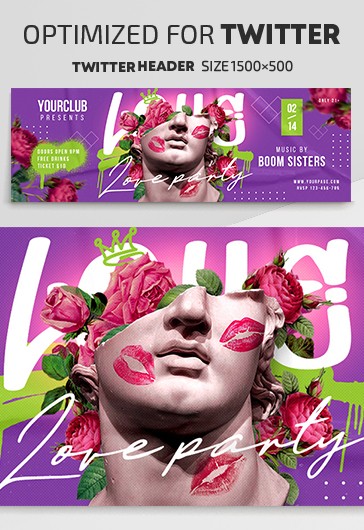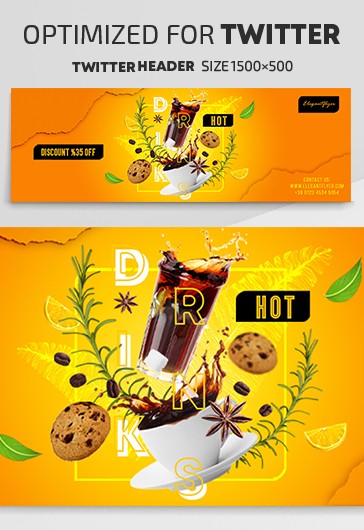Free Twitter Templates (PSD)
Twitter Templates for Photoshop. ✓ Free for commercial use. Our templates are almost ready for using and need a few clicks customization.
Sort by popularity
Added: Any date
All colours
All styles
Free & Premium
1744 results
Twitter Templates for Photoshop. ✓ Free for commercial use. Our templates are almost ready for using and need a few clicks customization.
frequently asked question
What is a Twitter header PSD template?
+
-
A Twitter header PSD template is a graphic model crafted professionally by skilled designers in the world’s leading web design software Adobe Photoshop. Similarly to other samples in PSD format, Twitter headers are easy to adjust: PS allows you to change text, scales, and colors, upload images and vector elements. As a result, you will get a fully customized template which is perfect for your Twitter account.
We understand that creating materials for Twitter from scratch might be a challenging task unless you’re a pro designer. For this reason we came up with a unique collection of customizable pre-made templates. Your friends, followers and potential customers will be impressed with the original look of the banners you set. Stylish, smart and attention-grabbing banners will help to boost your business and make your channel popular. You might wish to look at our exclusive Premium collection to find even more fabulous samples.
How do I download Twitter header templates from Elegantflyer?
+
-
A fantastic team of professionals here at elegantflyer.com is proud to present a special collection of free Twitter header templates in PSD format. We keep working hard to enlarge this list with the new original samples that will certainly impress your Twitter community. Downloading any of the free files on your device is easy, and won’t require more than a couple of minutes.
Begin by looking through our compilation offered below, and choose a free sample for Twitter that suits your goals. Next, click the red button with the words ‘Free Download’ placed on the right – within 15 seconds the template will be saved on your device in the form of a ZIP archive. Proceed by unpacking the folder and extract the template, so that you can customize it in Adobe Photoshop. Don’t forget that you can download more stylish headers for Twitter from our Premium collection.
Can I edit a Twitter PSD template in Adobe Photoshop for free?
+
-
Customizing Twitter PSD templates in Photoshop for free is possible if you use a trial version of this program. As a part of Adobe Creative Cloud, PS is available worldwide at a fee; new users, however, can enjoy the full version of this software for the first seven days. The free trial will let a newbie check out the array of Photoshop’s options, begin working on the new projects, and customize the pre-designed PSD templates – such as Twitter header models offered below by Elegantflyer.
To access the trial version of Photoshop, go to the official site of Adobe, pick one of the several pricing plans, and hit the button with the words ‘Free Trial’. Next, choose one of three plans – for individuals, students, or business, and create an Adobe ID. Finally, download software on your device. That’s it, over the next seven days you can explore the latest version of the world’s leading design software. After the trial expires, you can get the full subscription to use long-term.
How do I customize a Twitter template PSD by Elegantflyer?
+
-
Similarly to all templates in PSD format, the headers for Twitter presented on this page have a pre-made structure that can be edited in Adobe Photoshop. Having downloaded a template, any user can alter the text and colors, replace photos, add vector elements, etc.; there will be no need to craft a composition and a layout from scratch. Even those who are new to Adobe Photoshop can land with a stylish and professionally-looking header for their Twitter account.
To customize one of the PSD Twitter header templates provided by Elegantflyer, you should start by saving it on your computer or other device – the file will be downloaded as a ZIP archive. Next, you need to unpack the original file in PS, and run through the list of layers – these images stacked on top of each other shape up the template without any interaction. Feel free to edit, delete or add new layers to adjust the sample to your needs. Once ready, the header can be distributed or posted on Twitter.
Are Twitter PSD templates by Elegantflyer free, and how can I use them?
+
-
Having applied all expertise and skill, the team of designers here at Elegantflyer came up with a unique compilation of free adjustable templates for Twitter. With the help of hassle-free Photoshop editing these samples can turn into flawless headers that will help to gain interest of the followers and boost popularity of your account.
When you download free Twitter templates in PSD format from the list below, Elegantflyer provides you with a royalty-free, non-exclusive license. You are allowed to alter, reproduce, and share a chosen sample for any commercial and personal goals. However, keep in mind please that we will expect you to make an attribution to elegantflyer.com. You’ll have to add a link back to the original template or to our site as you post the edited version on Twitter. As a good alternative, we’d like to draw your attention to our special collection of Premium Twitter samples. As you purchase them or sign up for our subscription there will be no limitations or an attribution for you to deal with.