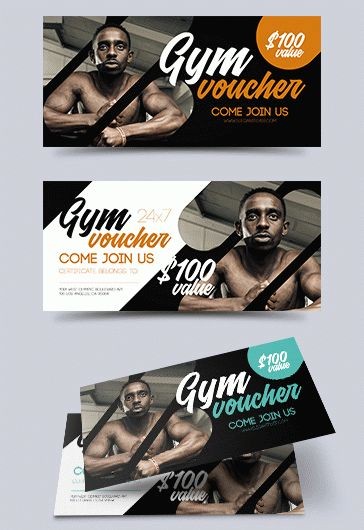Free Training Gift Certificate Templates in PSD
Discover our Training Certificate PSD Template collection, designed to honor skill development and knowledge acquisition. Whether it's completing workshops, courses, or seminars, our templates provide a polished way to acknowledge professional advancement. These templates offer a canvas to create certificates that combine expertise with visual appeal, showcasing the dedication of learners. With editable layers, engaging layouts, and a variety of design options, our collection enables you to craft certificates that capture the essence of newfound capabilities. From sleek to intricate designs, our assortment accommodates various preferences. Download, personalize, and print seamlessly – celebrate learning milestones with our templates, a testament to the pursuit of excellence!
Free Training Certificate Templates in PSD
Training certificates are formal documents that serve as evidence of a person's successful acquisition of new skills and knowledge. These certificates are typically awarded by educational institutions or training centers and are designed to provide individuals with recognition and validation for their achievements.
Usually, training certificates demonstrate that individuals have acquired specialized knowledge and skills, making them more desirable candidates for promotions. Thus, its design must be professional and eye-catching, as the receiver should feel proud of his accomplishments.
However, creating a nice-looking certificate from scratch can be time-consuming and challenging even for a person with graphic design skills. This is where free training certificate templates in PSD format can be helpful.
Benefits of Using Premade PSD Templates
Before you start working with premade PSD templates, you might want to know the benefits of using them.
The first advantage of using free training certificate templates for Photoshop is the ease of customization. These templates come with easily editable layers, allowing graphic designers or simple users to add their own text, change colors, insert logos, and even modify the layout.
Another notable benefit of using templates is the availability of a wide range of designs. Whether you are organizing corporate training, a computer skills workshop, or a fitness training program, you can find a suitable certificate template for every occasion. Moreover, it is possible to find training certificate templates with a portrait placeholder.
Moreover, all free training certificate templates in PSD come in high-resolution quality, resulting in professional-looking certificates. As these templates are created and shared by experienced graphic designers, their attention to detail ensures that the design elements are well-structured and aesthetically pleasing.
And last, but not least, is that templates are printable in 300 dpi resolution in the CMYK color range which ensures superb quality.
Choosing Training Certificates from ElegantFlyer
Training certificate designs from ElegantFlyer provide a quick and easy solution for academies and organizations looking to reward their students or participants for completing a training program.
ElegantFlyer offers a wide variety of designs, allowing organizations or designers to find the perfect template that matches their branding or theme. From clean and modern designs to more elaborate and intricate styles, there is something for everyone.
Training certificate templates or some may be called certificates of achievements (depending on the prime idea) come in different formats, but one that is widely used comes in 3525×2775 dimensions (pixels).
One can choose training certificate templates in PSD with a free download or join a premium club for a wider range of resources. In any case, the website allows anyone to download up to 10 freebies per month.
Adding a Personal Touch in Photoshop
While there are many templates available online, customization of training certificates in PSD is crucial to ensure that the certificate aligns with the organization's branding and the recipient's accomplishments.
Once the template is opened, users can modify the text, color scheme, font, and layout to suit their requirements. Additionally, Photoshop provides options to enhance the certificate's appearance by adding images, logos, or decorative elements.
It is easy to add the recipient's name, training program details, and the organization's logo, creating a personalized and professional certificate. Or if you already have a certificate template with a portrait in PSD, you can simply place each recipient’s photo.
Good luck!