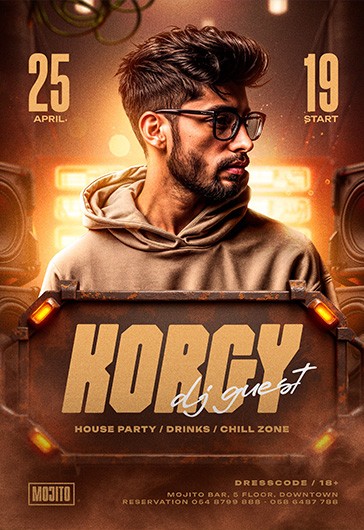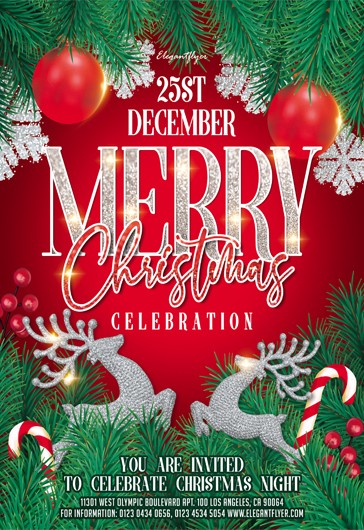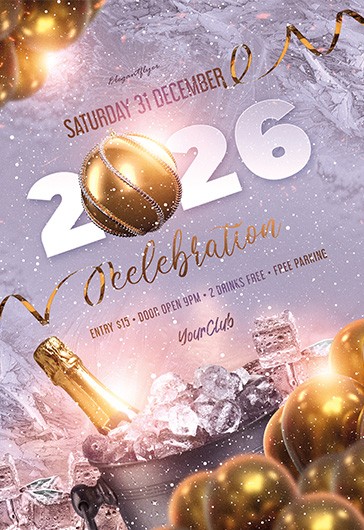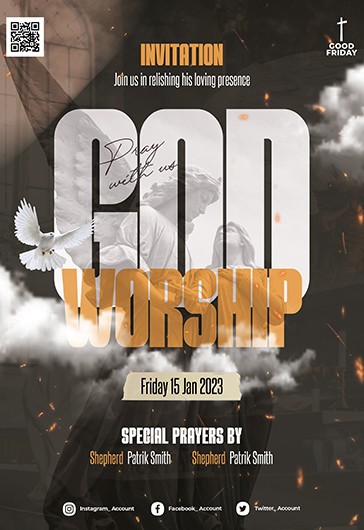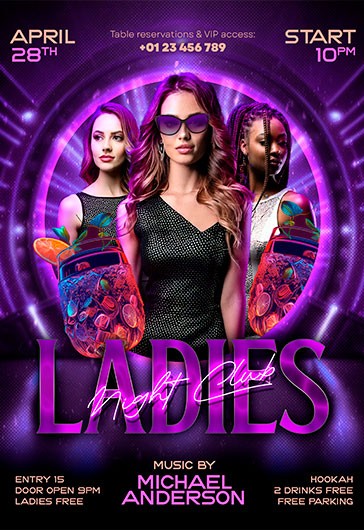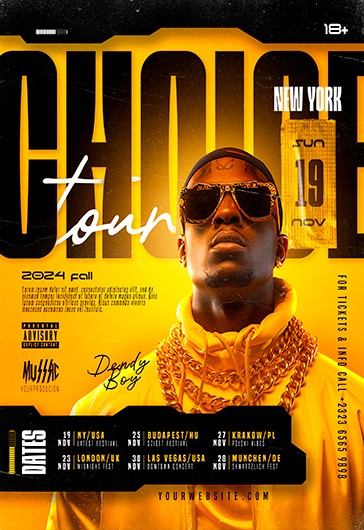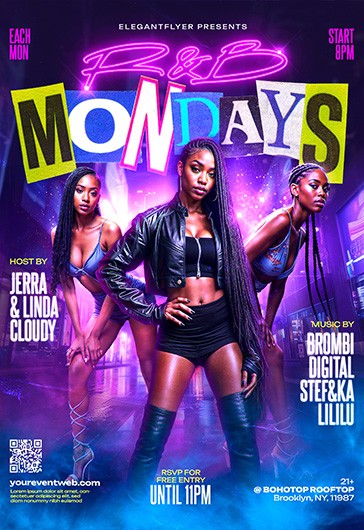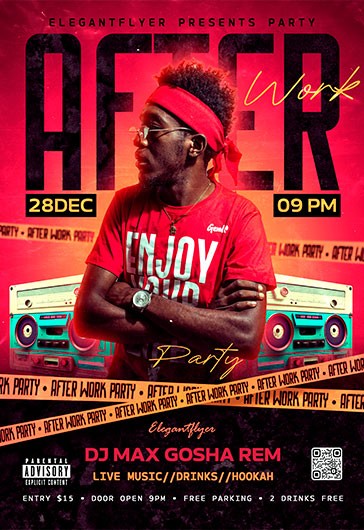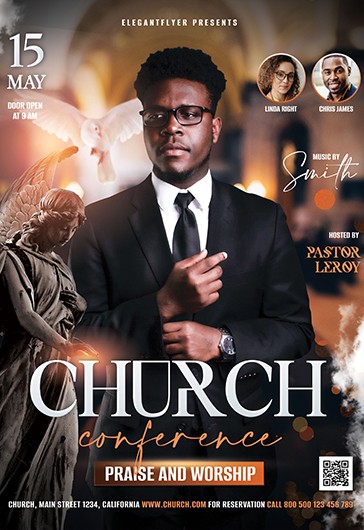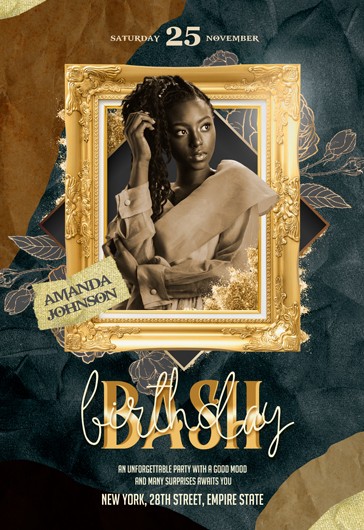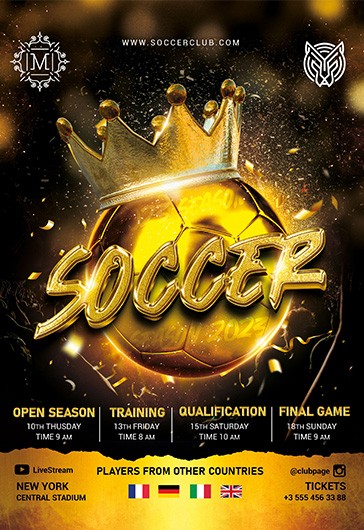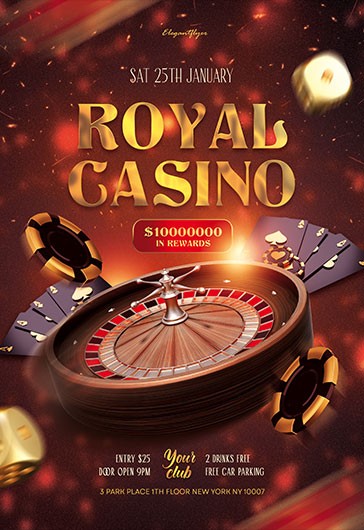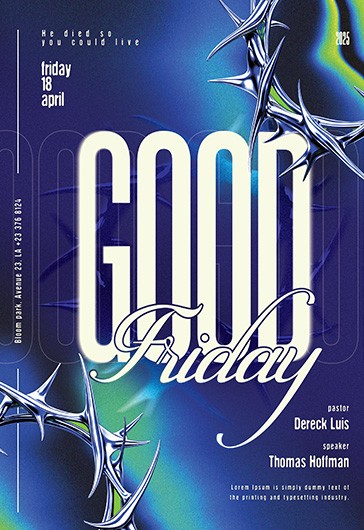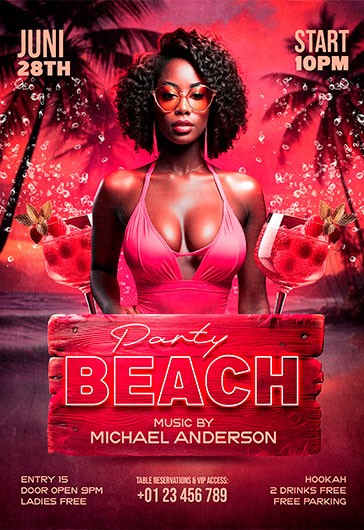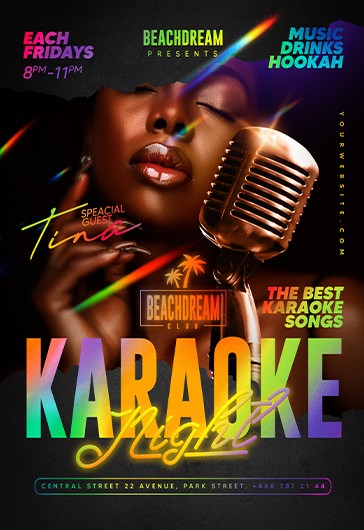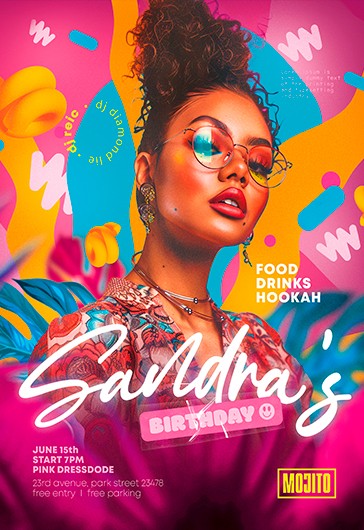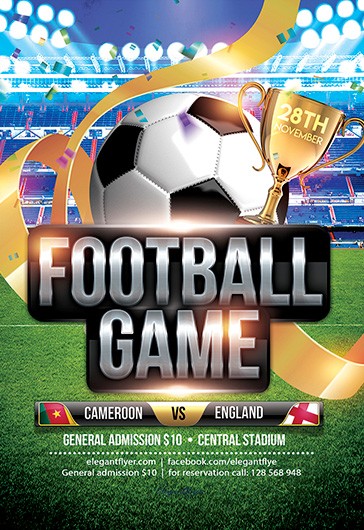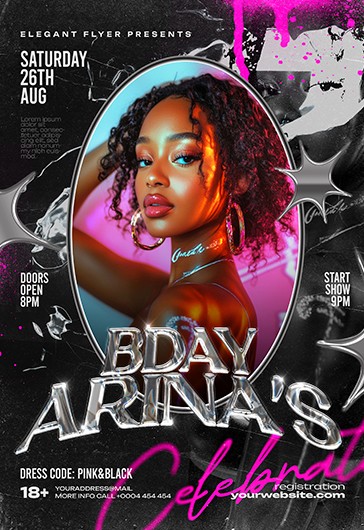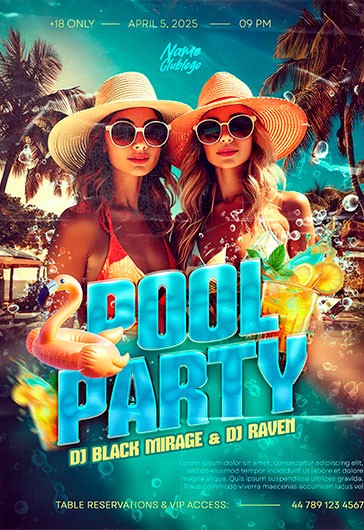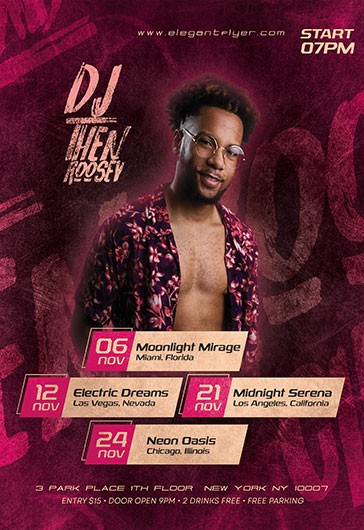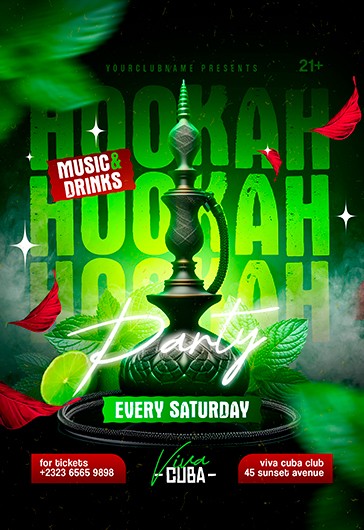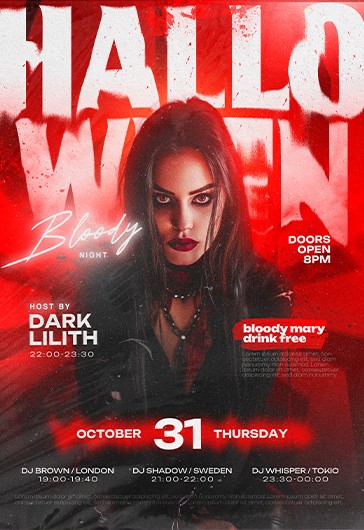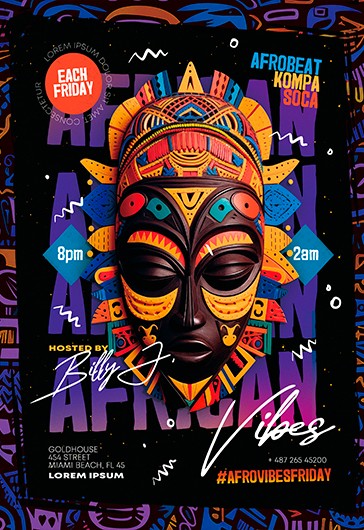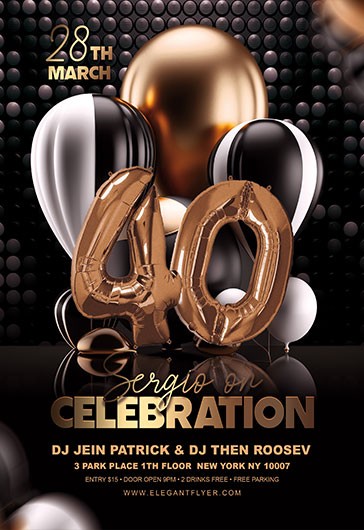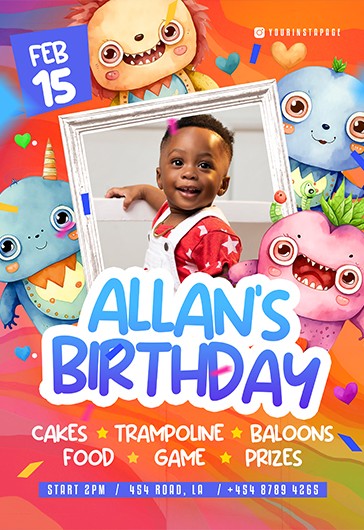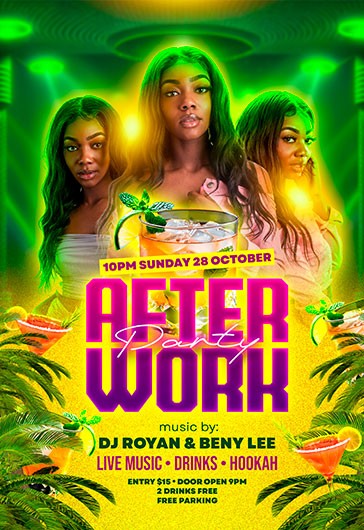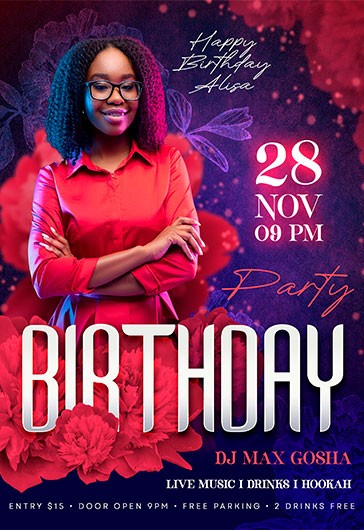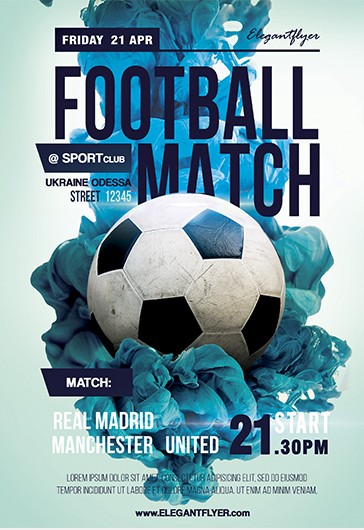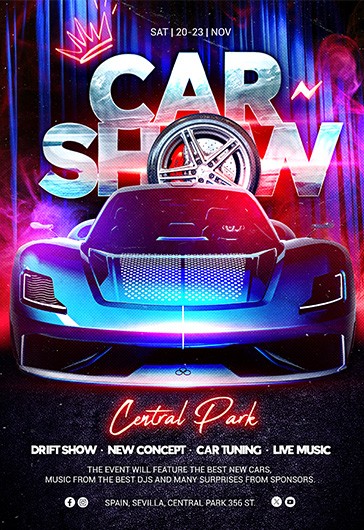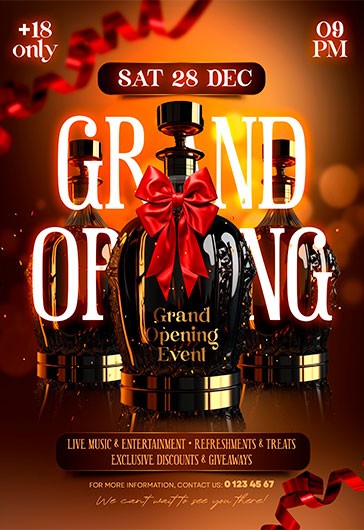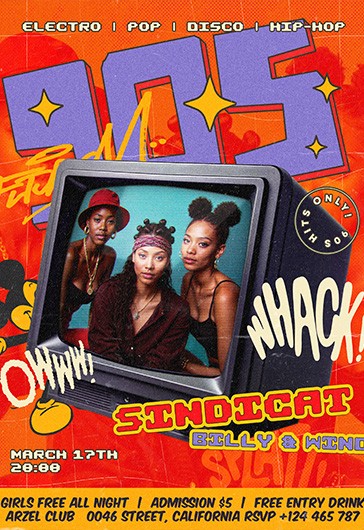Create flyers for parties, birthdays, events, and business with ease. Our PSD flyer templates will help you make the perfect design online without much effort and special skills. Just choose the ready-made option and customize it in the free online flyer maker using professional filters and effects. Easily adjust colors, text, images, and fonts. Opt for an extensive library of free flyer templates and announce your event!
Free Flyer Templates
Our free flyer templates are perfect for flyer design and are easily customizable online with our intuitive Free Flyer Maker! Easy to customize and print.
By Themes:
All Holidays
Christmas
Easter
Graduation
Halloween
Mardi Gras
Memorial Day
Mother's Day
New Year
Oktoberfest
Valentine Day
More
All Filters
Sort by popularity
197 results
Apply (197 results)
Flyers Templates FAQ
Our free online flyer maker offers easy access to professional design tools for people without special skills and experience.
You can make flyer designs for parties, birthdays, events, and businesses in a few clicks using your browser. Choose a template,
customize it online with a convenient drag-and-drop interface, and download your design.