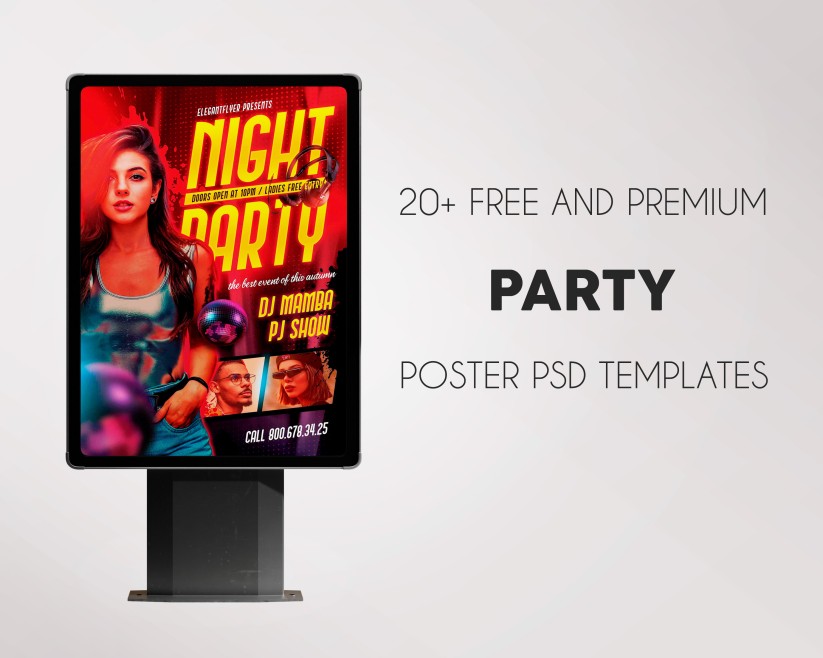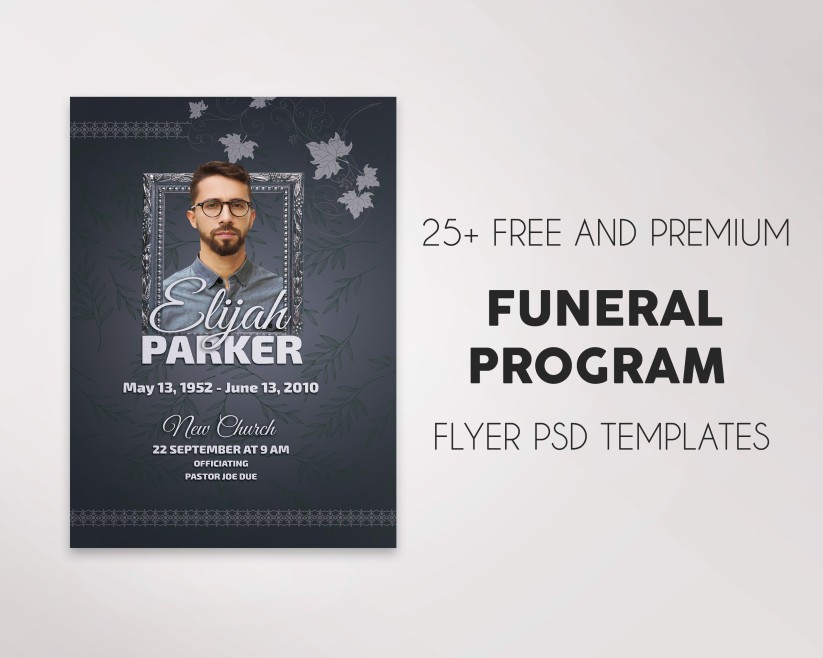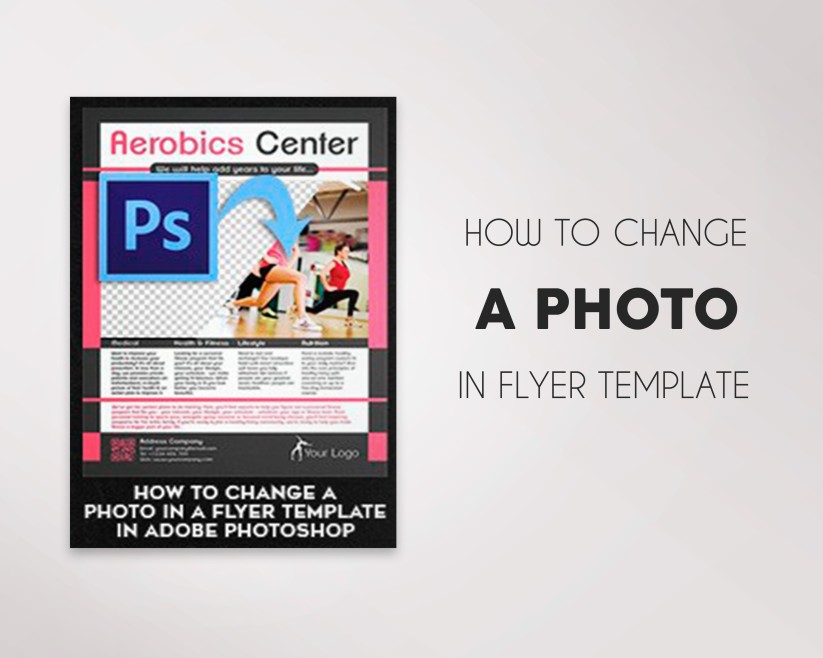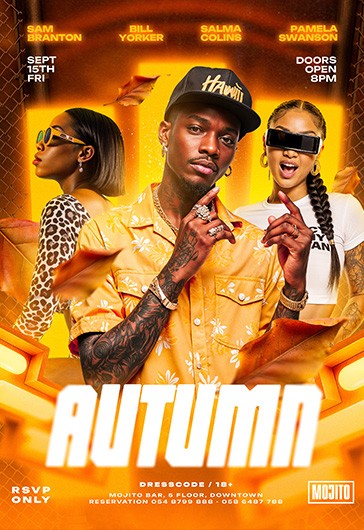8 Design Rules to Follow in Creating Business Flyer Design.
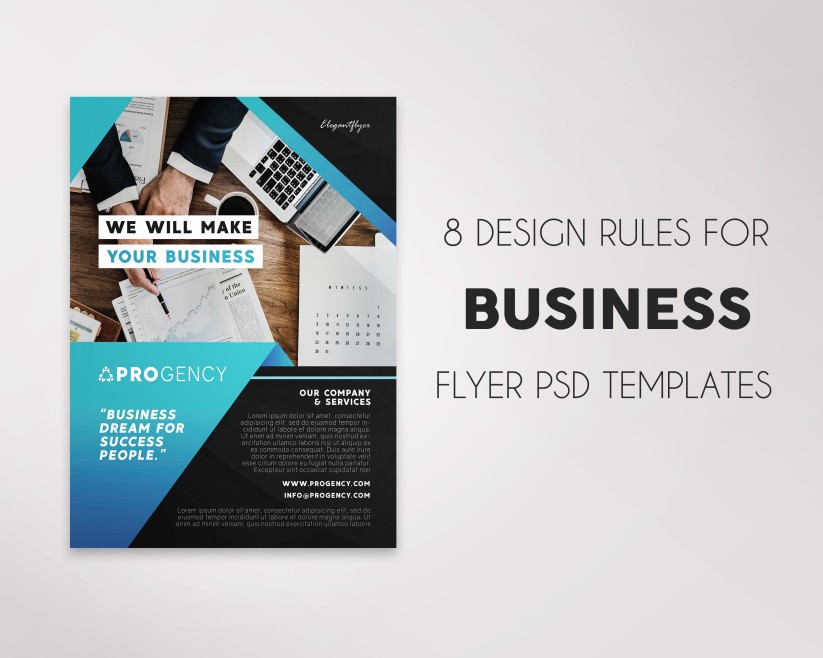
- FINANCE AND ACCOUNTING - FREE PSD FLYER TEMPLATE
- DELIVERY SERVICE APP - FREE PSD FLYER TEMPLATE
- CATERING SERVICES - FREE PSD FLYER
- CLEANING COMPANY - FREE PSD FLYER TEMPLATE
- CAR WASHING - PREMIUM PSD FLYER TEMPLATE
- CANDY SHOP - FREE FLYER PSD TEMPLATE
- REAL ESTATE - FREE FLYER PSD TEMPLATE
- BUSINESS COMPANY – FREE FLYER PSD TEMPLATE
- CAR SHARING - PREMIUM PSD FLYER TEMPLATE
- BREAKFAST TIME - FREE PSD FLYER TEMPLATE
- BARBERSHOP - FREE FLYER PSD TEMPLATE
- FARMERS MARKET - FREE PSD FLYER TEMPLATE
- AGRICULTURE AND FARMING - PREMIUM PSD FLYER TEMPLATE
- BUSINESS CONFERENCE - PREMIUM PSD FLYER TEMPLATE
- CREATIVE STUDIO - FLYER PSD TEMPLATE
- BARBER SHOP - FREE FLYER PSD TEMPLATE
- DENT CLINIC - PREMIUM PSD FLYER TEMPLATE
- HAIR EXTENSIONS - FREE PSD FLYER TEMPLATE
- TRAVEL - PREMIUM PSD FLYER TEMPLATE
- CLEAN YOUR SHOES - PREMIUM PSD FLYER TEMPLATE
- REALTOR - PREMIUM PSD FLYER TEMPLATE
While creating a business flyer, you must follow some basic design guidelines and rules. By following these simple rules, you will be able to create a balance between design objects, space, textures, fonts and colours. Keep the following business flyer design rules in mind and your flyer design will be looking professional, pleasing and attractive. As a bonus, you will also get some pre-designed free business flyer templates in PSD which you can easily download and customize to fit your business purposes and needs.
1) Be Consistent Throughout a Flyer’s Purpose, Design, Graphics and Context
The design of a business flyer for an ice cream café will definitely differ from the design of a business flyer for real estate agency. While the first should have a more informal design with playful fonts and more colorful graphics or photos instead of text, a real estate business flyer templates in PSD should have a more decent minimalistic design with a balance between high-end photos and business details and benefits. Take a look at some different examples.
FINANCE AND ACCOUNTING - FREE PSD FLYER TEMPLATE

DELIVERY SERVICE APP - FREE PSD FLYER TEMPLATE

CATERING SERVICES - FREE PSD FLYER

CLEANING COMPANY - FREE PSD FLYER TEMPLATE

CAR WASHING - PREMIUM PSD FLYER TEMPLATE
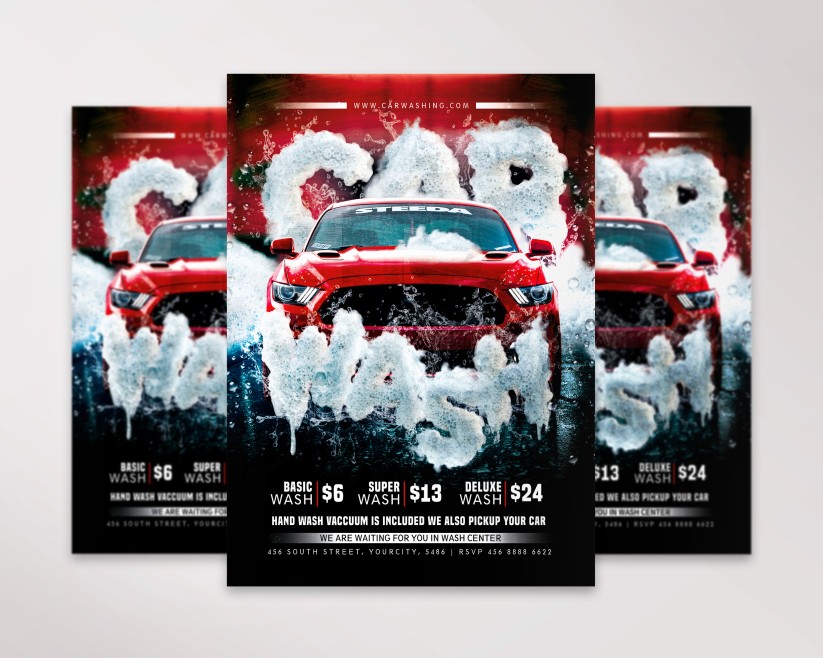
CANDY SHOP - FREE FLYER PSD TEMPLATE
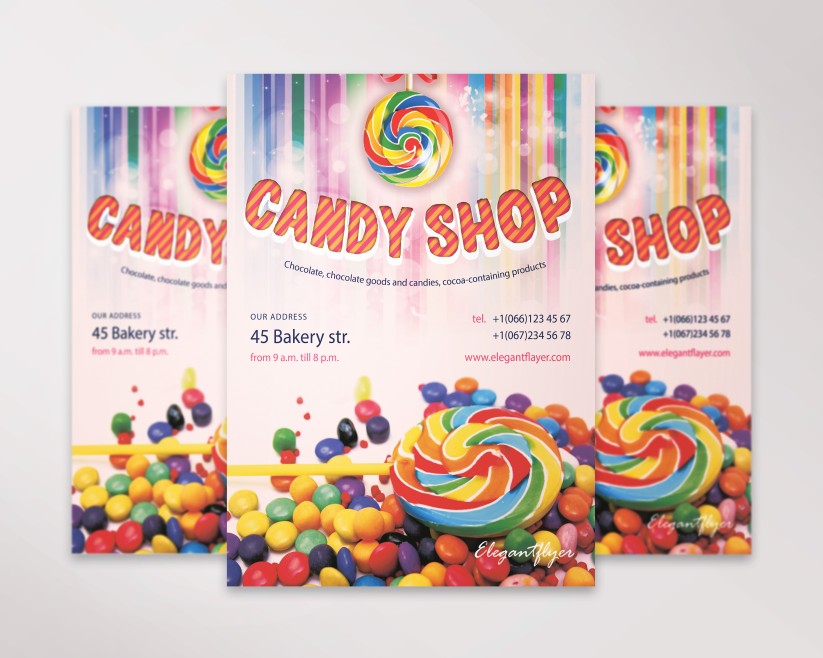
REAL ESTATE - FREE FLYER PSD TEMPLATE

2) Use Big Bold Sans Serif Fonts for Catchy Headlines
The headline is the first thing readers will read in a flyer. Use bold and big sans serif fonts for headlines, sub-headlines and call-to-actions. For body text use plain serif fonts. This will help to grab the attention of readers to the primary elements in order to read the key message that is conveyed in a business flyer. Look at the usage of sans serif fonts in this free business flyer PSD template which you can easily download for free and hone your design skills in the process of designing business flyers.
BUSINESS COMPANY – FREE FLYER PSD TEMPLATE

Before you dive into the design process of a business flyer, consider its function and final practical purpose – what it serves for. Do you need to create a general business flyer for a new business? Or do you need a flyer for a business event announcement and promotion? Should your business flyer design showcase a new product, features, service, special offer etc. The design of a flyer for each of these business practical purposes will differ in design, layout, flyer’s size and wording. For example, a sales flyer design should have clear bold fonts for discounts, date and time limits of a sale. An event flyer should be focused on the image and key event details.
CAR SHARING - PREMIUM PSD FLYER TEMPLATE
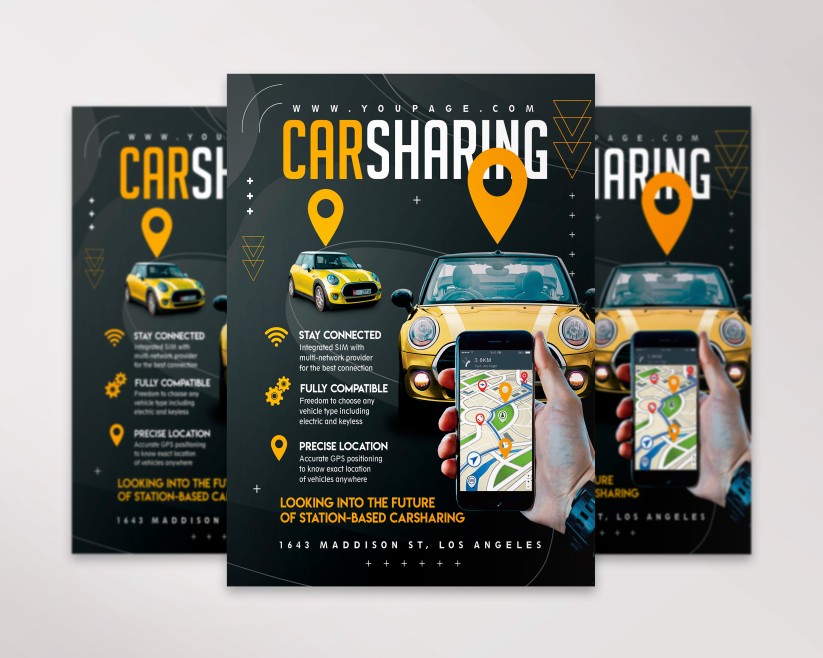
BREAKFAST TIME - FREE PSD FLYER TEMPLATE

BARBERSHOP - FREE FLYER PSD TEMPLATE
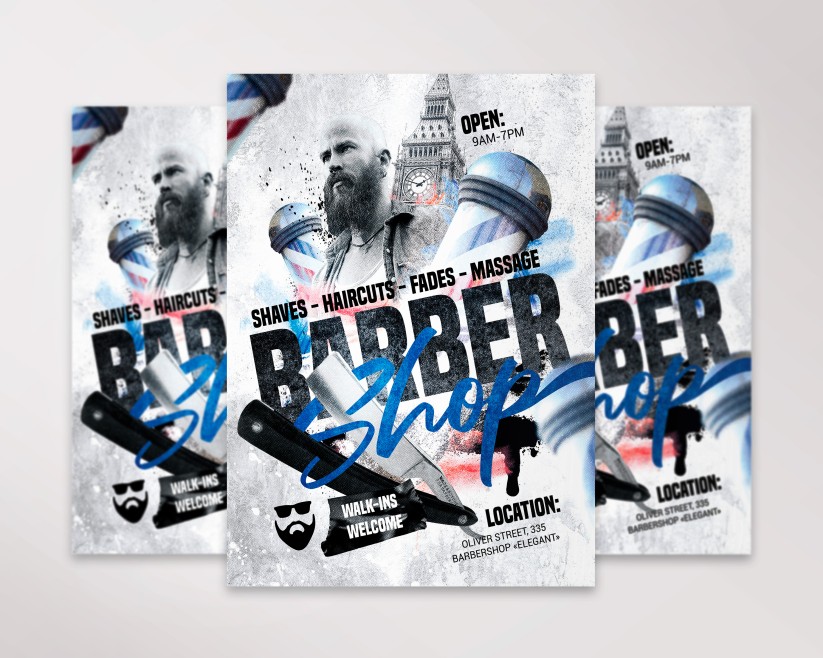
FARMERS MARKET - FREE PSD FLYER TEMPLATE

Not every business flyer should be printed in a standard 8.5” x 11” format. Sometimes, business needs the volume of text and conditions of distribution to require bigger or smaller flyer formats. If the flyer showcases a list of products, price lists or menus along with descriptions and photos, you better use long (3.75” x 8.25) flyers or oversized flyer formats (11” x 17).
5) Use Shape-Based Modular LayoutIn case of a limited small flyer space, you need to consider every inch of a space to arrange all the information and photos. Experiments with irregularly shaped forms and modular format perfectly fit all purposes. Besides, sections and modular style greatly helps to read the information.
AGRICULTURE AND FARMING - PREMIUM PSD FLYER TEMPLATE

BUSINESS CONFERENCE - PREMIUM PSD FLYER TEMPLATE
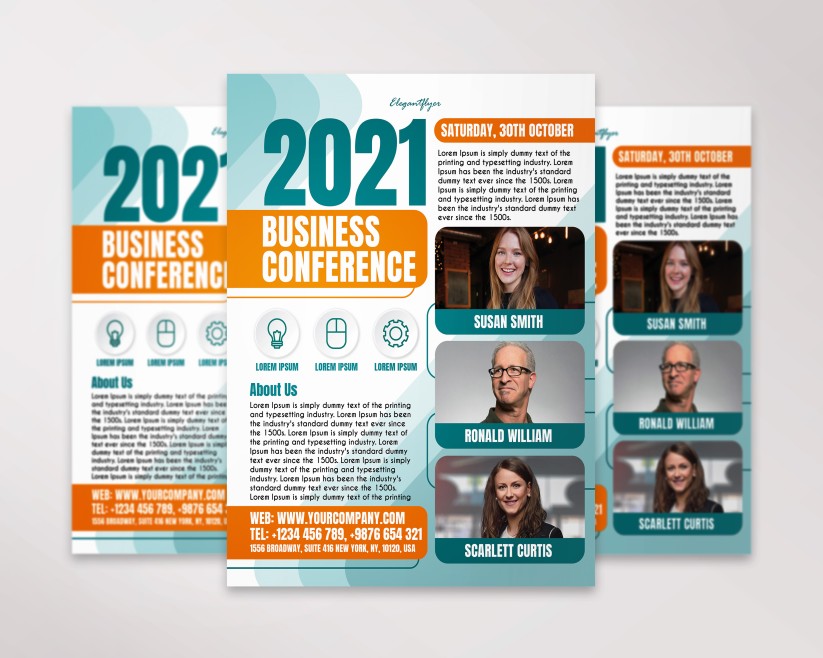
CREATIVE STUDIO - FLYER PSD TEMPLATE
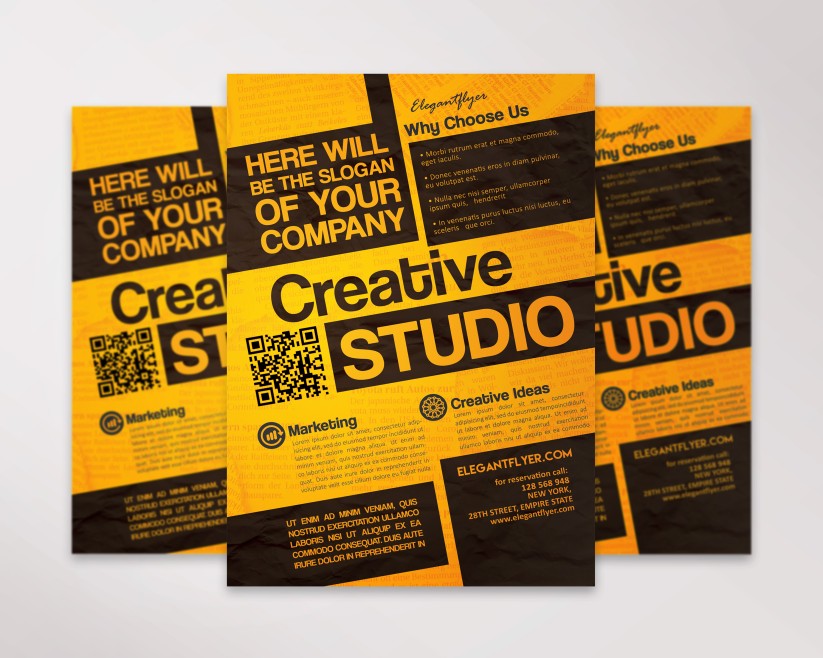
Group related items and elements together with the help of boxes, borders, lines etc. But be careful with too many boxes and modules, as it can create a cluttered effect and confuse the readers’ eyes.
7) Use High Resolution Photos of Real PeopleInstead of generic clipart graphics and photos use real people's experiences. Make some photos of people interacting with your products if possible. Such photos are more appealing and attract people’s attention. Look at this free flyer PSD template with a photo of a man with a stylish haircut, for example.
BARBER SHOP - FREE FLYER PSD TEMPLATE

DENT CLINIC - PREMIUM PSD FLYER TEMPLATE
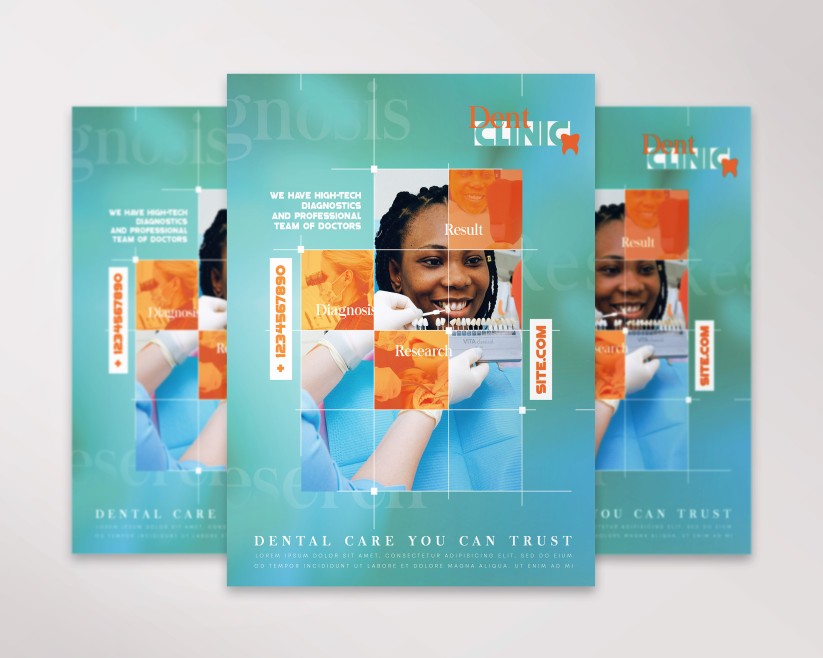
HAIR EXTENSIONS - FREE PSD FLYER TEMPLATE

Colors play an important role in design of business flyers. Colors can help to attract and distract and you should learn the color combination rules before playing with more than 3 colors in your flyer design. Here is a smart combination of color palette in a business flyer design that creates a gradient effect.
TRAVEL - PREMIUM PSD FLYER TEMPLATE

CLEAN YOUR SHOES - PREMIUM PSD FLYER TEMPLATE

REALTOR - PREMIUM PSD FLYER TEMPLATE

Now you know how to create professional and attractive business flyers. But remember that rules are meant to be broken. You don’t have to follow but rather take them into account. After all, a designer is an artist.